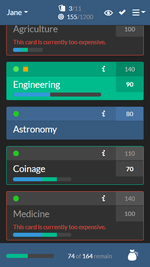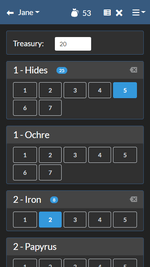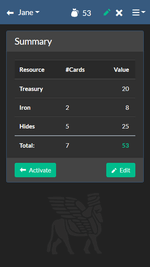Welcome to CivBuddy.
CivBuddy is designed to support players of Francis Tresham’s original Civilization board game by helping with the tactical planning when buying civilization cards in game phase 10.
This is not a computer game, but a helper application for the board game. You need the board game for CivBuddy to be useful to you. In later stages of the game, the game rules lead to phases of long-winded calculations in the upper three-digit numbers. With CivBuddy, this can be solved quickly and easily, so that everyone can concentrate on all the fun parts of the game.
- Works on mobile devices as well as desktop PCs, on all modern operating systems
- Fully localized for German
 and English
and English  You can switch languages on the fly using the drop-down menu item.
More languages could easily be added - if you want to contribute a translation, suggest it in a GitHub issue.
You can switch languages on the fly using the drop-down menu item.
More languages could easily be added - if you want to contribute a translation, suggest it in a GitHub issue.
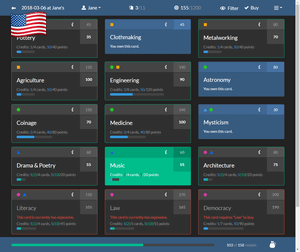
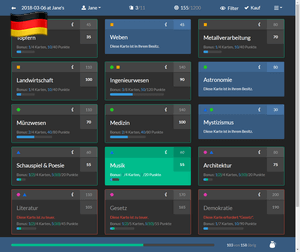
- Displays the current cost for each civilization card, considering the player’s current bonus situation
- Funds and treasury are taken into account
- Detail information on each civilization card is available
- Calculates if the points target can still be reached via civilization cards, and if not, how far off the player is
- Shows how certain purchase decisions would influence future bonuses
- Supports multiple players (“hot seat”), which is useful if there are fewer smartphones than players
- Full privacy: All data is saved in your web browser, nothing is transmitted to the server
- Three game variants already supported:
- Original (1980),
- Original with western expansion (1988), and
- Advanced Civilization (1991)
Click here to start using CivBuddy right now! It’s free.
Pro Tip: Talk to your fellow players beforehand, and get them all to agree on using CivBuddy.
Use it like a mobile app
CivBuddy is a Web application, but you can use it like a mobile app, which will give it full-screen support without browser toolbars etc.
On iOS:
- Open CivBuddy in Safari (yes, it must be Safari, as far as I know).
- Press the Share button (looks like a box with an arrow coming out of it).
- In the sharing options, choose Add to Home Screen
- This will create an app icon on your phone which runs CivBuddy as if it was a native iPhone app.
On Android:
- On Android, the process is the same as on iOS, but the Add to Home Screen option is in the drop-down menu of the Chrome browser.
Development Setup
This website is primarily intended to centralize development related information.
Setting up a local development workspace
In order to build CivBuddy yourself, follow these steps:
- Make sure you have the prerequisites set up:
- Git
- NodeJs and NPM - The download for Node includes NPM.
- NodeJs and NPM should be on the PATH (and node_modules/.bin, too).
-
Clone the CivBuddy repo by running on the command line:
git clone https://github.com/tsjensen/civbuddy.git cd civbuddynpm install-
npm run build
This will create a CivBuddy distributable in build/dist that can be used for development. - In order to create a version for production, run
npm run prodinstead. Like build, this performs a full build, but the result will not have source maps, will contain hashed files for cache handling, and also some optimizations performed by webpack.
The CivBuddy code as found on GitHub is IDE agnostic, so you may use your favorite IDE to edit the sources. We use Visual Studio Code, which is why there are some settings for Visual Studio Code. They are not critical to CivBuddy development.